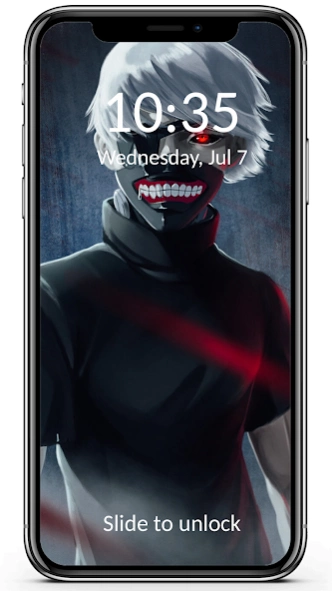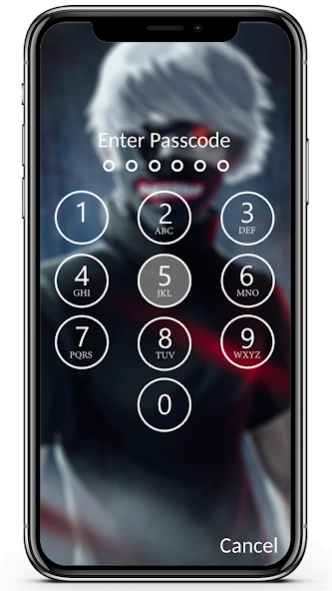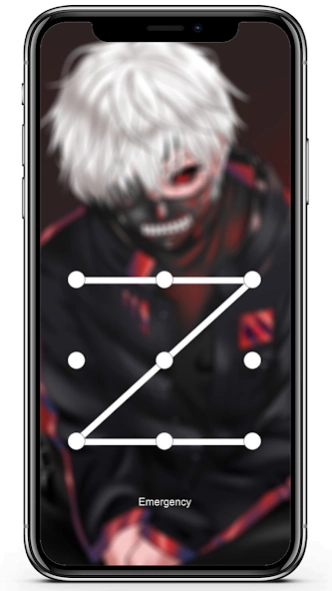Kaneki Ken PIN Lock Screen and 1.0
Free Version
Publisher Description
Kaneki Ken PIN Lock Screen and - Make your device stylish and cool with Kaneki Ken PIN lock screen.
Kaneki Ken PIN Lock Screen is a beautiful, secure and customizable Lock Screen for your phone or tablet.
No one can enter into your phone without correct password.
Ken Kaneki is the main protagonist of Tokyo Ghoul, who is changing from a kind and at times naive person into a ruthless and cold-hearted towards his enemies.
Amazing and cool wallpapers with Kaneki Ken and in the same time you save your privacy with this lock screen app!
Kaneki Ken Lock Screen allow you to set a passcode, pattern, fingerprint to protect your privacy, or you can just using slide to unlock without pin code.
A simple and enjoyable user interface for a better experience
Main Features:
- Easy to use.
- 100% free
- Small application size
- Set passcode to protect your privacy.
- It is quick and smart
- Share fantastic wallpapers with your friends.
- Fully customizable
- Less memory and battery usage
DISCLAIMER:
This app is made by Kaneki Ken fans, and it is unofficial. The content in this app is not affiliated with, endorsed, sponsored, or specifically approved by any Company. This app is mainly for entertainment and personalization purposes for all goku fans to enjoy these Kaneki Ken wallpapers. Support download Kaneki Ken picture with size large. If you feel you have rights to the content of this application, send an email or write your comment. I will follow up soon.
Rate and leave a comment if you found this lock screen good for you. You may as well leave suggestions on how to improve the quality of our lock screen.
About Kaneki Ken PIN Lock Screen and
Kaneki Ken PIN Lock Screen and is a free app for Android published in the Themes & Wallpaper list of apps, part of Desktop.
The company that develops Kaneki Ken PIN Lock Screen and is Gallman Video Studio. The latest version released by its developer is 1.0.
To install Kaneki Ken PIN Lock Screen and on your Android device, just click the green Continue To App button above to start the installation process. The app is listed on our website since 2021-06-30 and was downloaded 1 times. We have already checked if the download link is safe, however for your own protection we recommend that you scan the downloaded app with your antivirus. Your antivirus may detect the Kaneki Ken PIN Lock Screen and as malware as malware if the download link to com.gallman.lock.kanekikenpin is broken.
How to install Kaneki Ken PIN Lock Screen and on your Android device:
- Click on the Continue To App button on our website. This will redirect you to Google Play.
- Once the Kaneki Ken PIN Lock Screen and is shown in the Google Play listing of your Android device, you can start its download and installation. Tap on the Install button located below the search bar and to the right of the app icon.
- A pop-up window with the permissions required by Kaneki Ken PIN Lock Screen and will be shown. Click on Accept to continue the process.
- Kaneki Ken PIN Lock Screen and will be downloaded onto your device, displaying a progress. Once the download completes, the installation will start and you'll get a notification after the installation is finished.